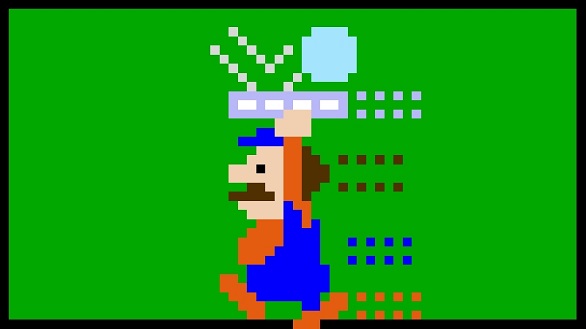PN Review: Pixel Paint
Create retro pixel art using the Wii U Gamepad and share with the world!
Pixel Paint wasn’t a title on my radar, but I’m very glad I got a chance to check it out. The app first piqued my interest with its funny infomercial style trailer, and once I started using it I was immediately drawn in thanks to the ease of use. If you have even the slightest bit of interest in art, please keep reading.
This title offers plenty of options without overwhelming. You can select from six canvas sizes, from extra small all the way to gigantic. There’s also a variety of color palettes to choose from, to fit any retro style you desire. Plenty of tools open the way for some great artwork for the skilled or even just truly motivated. But what of those like me with no real talent for art? Well, you can still start tapping away and in a short amount of time create pixel art that (while far from great) is at least recognizable.
I’ll date myself by saying this reminds me in ways of playing with a Lite Brite as a kid, albeit much more conveniently As you draw on the GamePad your creations slowly come to life on the Television. The menus are uncomplicated which makes for easy navigation, although the forgetful may resent having the pull up the electronic manual for reminders. The control is a mix of stylus and buttons, and shouldn’t take long to get a feel for. Everything is nicely accessible.
I would’ve liked to see and option to add some audio. Save for the title screen, there’s no music at all. Being able to choose a background jingle or even some simple sound effects could liven up the experience.
You can save over 100 projects and show them off on Miiverse. There is a good mix of simple drawings from unskilled artists like myself, and ambitious pieces from talented people like my friend (and PN’s art expert) Kaelyn Daugherty. I’ve enjoyed the Miiverse interaction – the service really shines for a title like Pixel Paint!
This app has received a few poor reviews, and honestly I’m not sure why that is – what exactly are people’s expectations? I think perhaps a lack of patience on the part of some gamers is partly to blame. Pixel Paint’s appeal does lack broadness when compared to other recent releases – it’ll obviously mean little to those not creatively inclined – but if you are an artist (or a budding one) there’s little to genuinely complain about here.
Pixel Paint delivers exactly what it promises, and all for just $3.99. What more could you honestly hope for? The program has a lot of potential, and is a fun and inexpensive way to dabble in pixel art. I feel like I’ve just scratched the surface of it. We at Pure Nintendo absolutely recommend downloading this new release – it’s an enjoyable title with many possibilities!