I see your live colors shining through.
Colors live is an art “game” in which you create digital paintings. There isn’t much to do with this game, as it’s just that, but if you’re into art and creating digital work, then Colors Live may just be for you.
The physical version of the game comes with the Colors SonarPen you plug into the Switch’s headphone jack, allowing for improved accuracy with your drawings. In order for the stylus to work, you need to turn your volume all the way up. I found this stylus to work very well. It didn’t cut out or get uncomfortable, and it’s accurate to where you place it. You can also use your finger or a different stylus. The pressure-sensitive Colors SonarPen definitely provides the best experience, but it will cost you $20 more than the digital edition in the eShop.
When you first open Colors Live, you are given a main page with a couple options. You can either view the online gallery, start a new painting, or start a colors quest. Viewing the online gallery is exactly as it sounds. When clicking this option, you can wade through a ton of paintings from a ton of different people. These paintings are split up into different categories, such as “this week’s best,” “top ranked,” “new paintings,” and more. You are also given the option to view certain pieces, like them, comment on them, and even watch a time lapse video of the progress. This comes in handy when I don’t know what to draw and need some inspiration.
The “new painting” option allows you to start a new painting, obviously. When clicking this, you can select the layout you want: widescreen (which is recommended,) landscape, or portrait. After choosing your size preference, all you have to do is drag your stylus against your screen to paint. Of course, there are more options here to make this easier. You can change the size, color, and texture of your brush in the brush menu, which you get to by pressing L. You can also undo any mistake with ZL, and add something back with ZR. You are also given the option to zoom in on and out of your painting at any time, as well as move around to different spots when zoomed in.
There are some other cool features you can discover while painting. You can save your painting when you’re finished, and you’re given the option to upload it to the online gallery if you have an account.
The other option, “Colors quest” is pretty much the same as creating a new painting, only this time, you have a theme and a time limit. The themes are pretty vague and the time limits are reasonable. Once you finish, people can vote on your paintings, as you can vote on theirs as well. You can only do this once a day, but it does provide incentive to pick up and draw on a regular basis.
The developers also promise to expand the tools and capabilities, so there’s room for the software to grow as your skills do.
As far as using your Switch as an art tablet goes, I would say Colors Live is as good as it gets. The controls are fairly simple to use, and you can create some super cool paintings. The work you can make on the small Switch screen won’t compare to what you can do with actual drawing/painting technology with a better toolset, but if you are looking for a fun and simple painting game, or would simply like to be more creative with your Switch time, Colors Live is what you need.
Review: Colors Live (Nintendo Switch)
Good
Considering the limitations of the Switch’s small screen and physical setup, Colors Live offers a pretty good range of tools and functionality for a low-cost painting game. It doesn’t have the capabilities serious artists will want, but its accessibility and daily challenges provide a fun way to get some drawing practice in and stay creative.

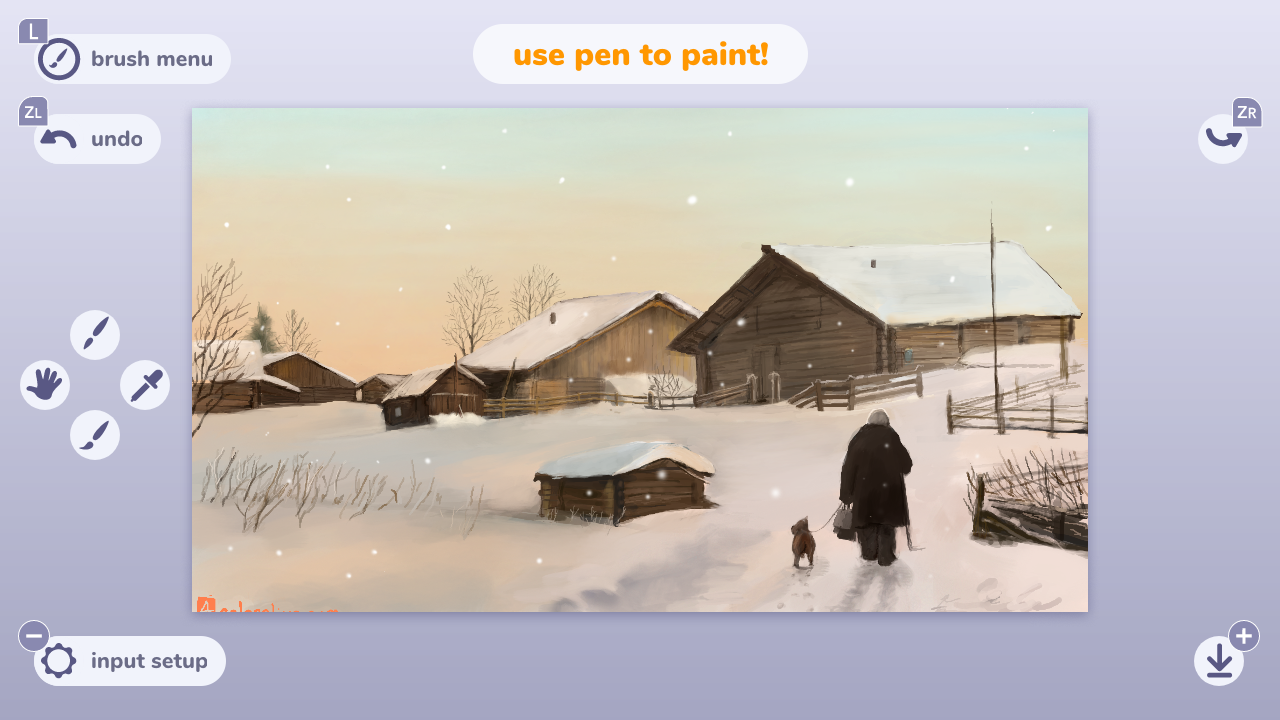

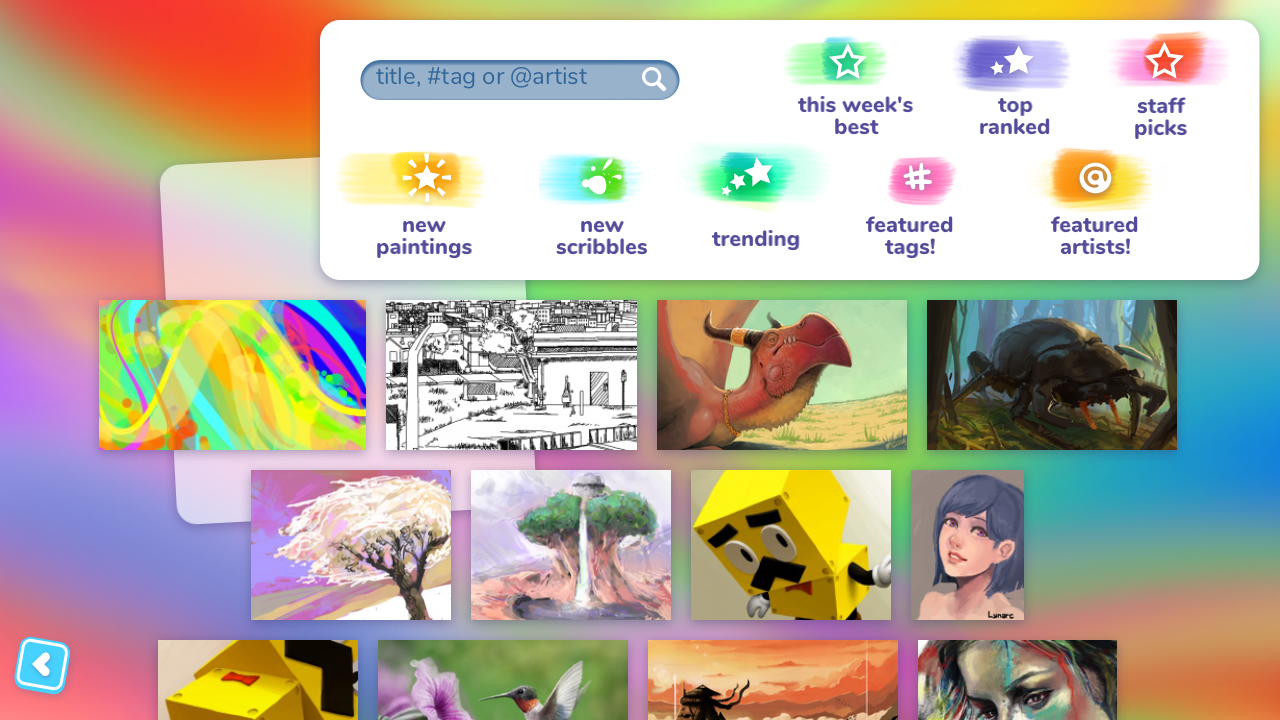
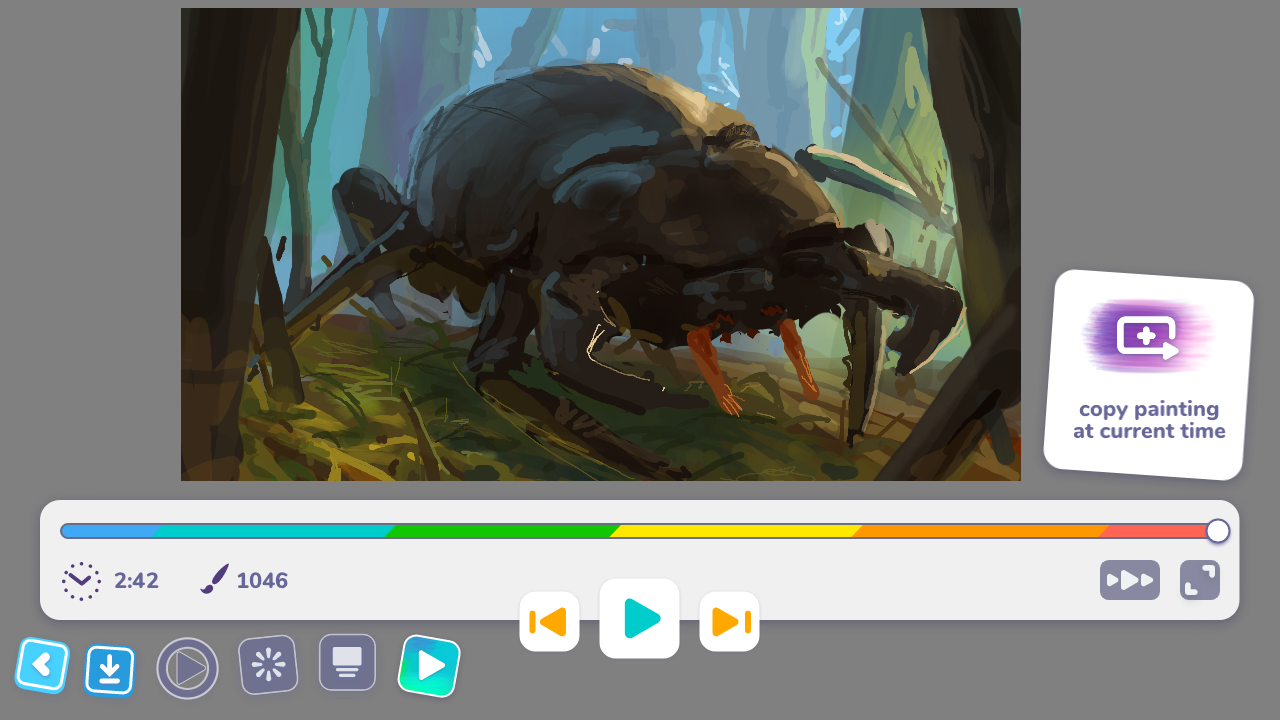


October 20, 2021
[…] Source link : Purenintendo […]