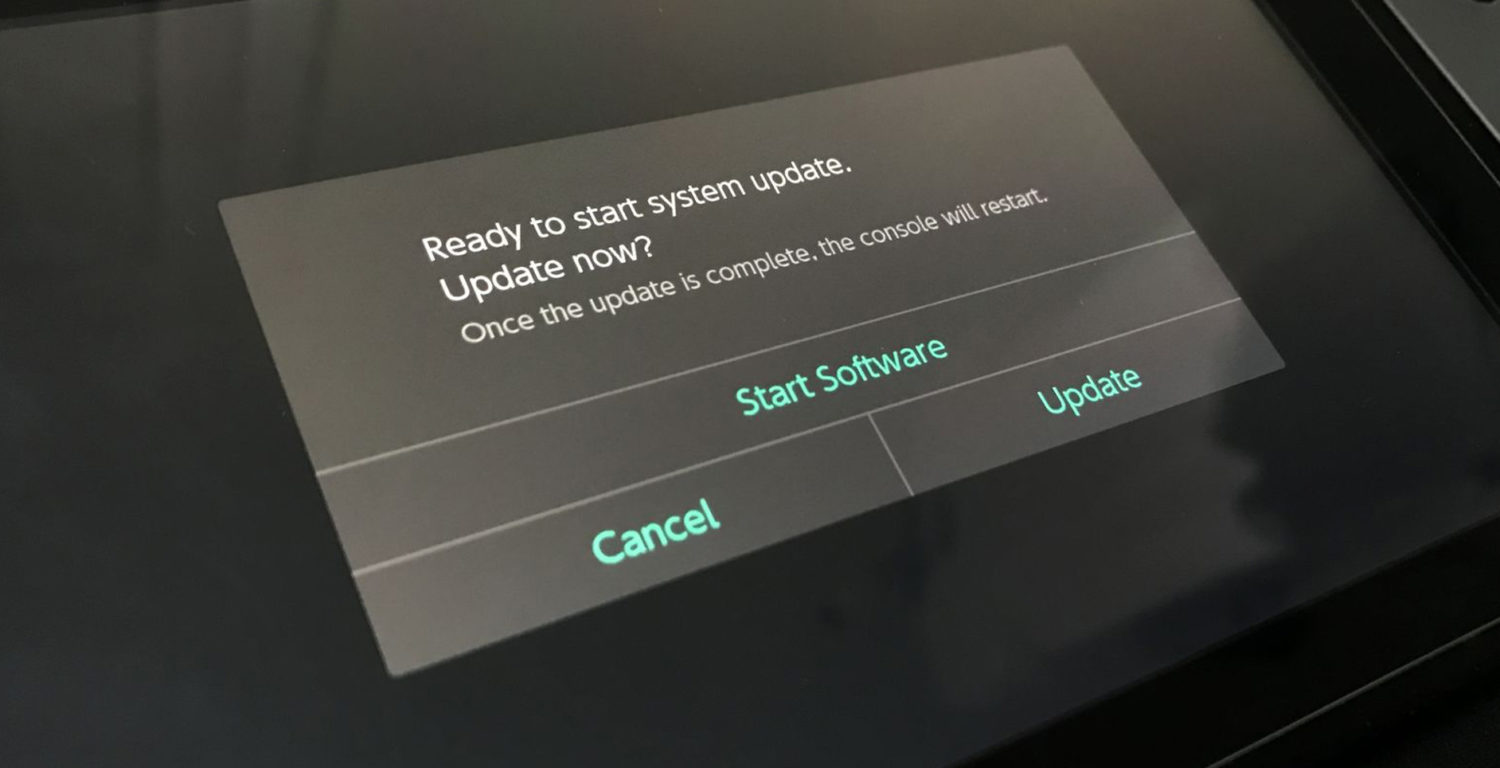Nintendo has released the latest system update for the Nintendo Switch. This is a major update and brings the software to version 4.0.0.
There are a number of big changes with the latest version, including video capturing and data transfer between systems.
With version 4.0.0, you can now capture and share in-game video by holding down the Capture button during gameplay. It appears to only work with certain games at the moment, including Mario Kart 8 Deluxe and Splatoon 2. You can trim the video – it can be up to 30 seconds long – and even share it via Twitter or Facebook.
The other major new feature is the ability to transfer your save data between systems, which can be done via the system settings. This will allow you to move data from one Switch to another, as can be done on the 3DS family already.
There are plenty of other changes, including:
- news feed enhancements
- new user icons (based on Super Mario Odyssey and The Legend of Zelda: Breath of the Wild)
- eShop pre-purchase option
- wi-fi updates
Check out the official word from Nintendo on Version 4.0.0 below. Have you updated your system yet? Let us know your feedback in the comments section below.
Added the following system functionality
- Capture video on select games
- To capture video, hold down the Capture Button during gameplay
- Up to a maximum of the previous 30 seconds will be saved in the Album. You can trim the beginning and end of each clip, and post to Facebook and Twitter.
- As of October 18th, 2017, this feature is compatible with The Legend of Zelda: Breath of the Wild, Mario Kart 8 Deluxe, ARMS, and Splatoon 2
- Select from 12 new Super Mario Odyssey and The Legend of Zelda: Breath of the Wild icons for your user
- To edit your user icon, head to your My Page on the top left of the Home Menu > Profile
- Transfer user and save data to another system
- To transfer, head to System Settings > Users > Transfer Your User and Save Data
- Pre-purchase option on Nintendo eShop
- A pre-purchase option will be available for certain games. This option allows pre-load of the game to your system for quicker play when the game is released.
- This feature will be supported by future game releases
- News channel updates
- The news feed has been updated with a new look.
- Unfollowing a channel will remove that channel’s content from the news feed and following the channel again will make it reappear.
- Match software version with a group of local users
- To create a group, head to the software’s Options > Software Update > Match Version with Local Users
- Everyone’s software will be updated to match the most recent version in the group
- All users must be on system menu version 4.0.0 or later to view and join a group
General system stability improvements to enhance the user’s experience, including:
- Changed the specification which hid wireless networks using TKIP security from the network search results. Wireless networks using TKIP security will now display in search results as a grayed-out selection instead of not being displayed
- The Nintendo Switch console supports WEP, WPA-PSK(AES), and WPA2-PSK(AES). If your router is using a different security type (e.g. WPA-PSK(TKIP)), you will need to change this security type within your router’s settings.
Source: Nintendo