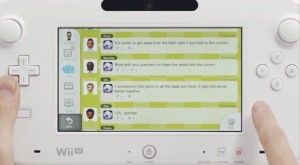PN Review: Wii U
Coming into this business soon after the launch of the Wii and sadly dropping the ball on a 3DS review, the Wii U is my first attempt at a console review. I went back and forth on how to conduct this review and I finally decided to just tackle it head on, section-by-section, describing my experience with the Wii U.
One cannot start a Wii U review without talking about the most important part of the system, the GamePad. I have been lucky enough to be able to go hands on with the Wii U through its growth from E3 2011. At this very moment, I am still very impressed and surprised by the GamePad.
With all the flashing lights arguing for my eye attention during different Wii U hands on experiences, it was really hard for one to fully grasp the GamePad’s screen. It wasn’t until I got the Wii U home that I realized the GamePad’s screen is surprisingly a lot clearer and crisper then I originally thought. Streaming games, like Mario and Black Ops 2 still look pretty good just on the GamePad. No, the screen is not full HD, but it is far better than SD.
Over the past year and a half I have always raved about how comfortable the GamePad felt in my hands. At this point I still feel the same way. For me, the GamePad fits perfectly into my hands without any stress. The trigger buttons are comfortably placed as well as joysticks and other buttons. But to be fully honest in this Wii U review, I did hear my wife, who is the causal of causal gamers, say once that the GamePad was a little heavy. But what does she know? (shhhh…don’t tell her I said that)
One feature that makes the GamePad work well as a separate gaming device is the sound quality. I have to say I am not a sound expert, I in fact hated sound design in school, but I have no complaints about the sound coming out of the GamePad. There is no distortion or negative feedback. They are defiantly a lot better than those cracking speakers on the Wii.
Ok, the GamePad is not perfect and if I had to complain, and I will, it would be about the touch sensitivity of the screen. I don’t know if it’s me being spoiled by the iPhone and iPad’s multi-touch that has me complaining, but the GamePad touch screen leaves me wanting something a little better. I wouldn’t be surprised if the GamePad uses the same touch technology that the 3DS uses. Do not take those sentences the wrong way. There is nothing wrong with the GamePad’s touch screen. It works perfectly fine in many ways, it just seems to be missing out on some more advanced features.
One last strike against the GamePad is the life of the battery. It always seems like I need to plug-in the GamePad into a wall socket. This issue is softened by the fact the charging cord is pretty long, probably around 8 feet long to be exact. So the issue of the powerless GamePad is not that huge.
Wii U Pro Controller
I almost love the Pro Controller but that is a big almost. I am a pretty big FPS player. I think it would be safe to say I play the most console FPS out of anyone here at Pure Nintendo. With all that said, the Pro Controller is almost a great controller for FPS.
The controller fits perfectly in my hands (which you may tell is a big thing for me) the triggers react very comfortably. The two joysticks move without me even thinking, and yes, even the joysticks being buttons works smoothly. Now here is the BIG but. BUT, I am not a huge fan on the placement of the D-pad and the X,Y,B,A buttons. To me, these buttons are a little too far inside. I have actually gotten over the D-pad part after a couple of hours of use, but I still find those other 4-buttons to be a little out-of-place. The weird thing about it is that they are not that far out-of-place. Maybe just a few centimeters towards the edge of the controller will make me happy. Who knows, I will probably get used to it over the years. For FPS, the Pro Controller is the way to go.
Wii U OS
The Wii U OS strongly takes its look from the 3DS, which honestly is a pretty good look to copy. You have all the apps and games right there on the main menu. There is also what I call quick apps at the bottom of the menu layout. This consists of Miiverse, eShop, Internet browser, Nintendo TV and Notifications. Most of these quick apps can also be reached anytime, in game, by clicking the home button.
When the Wii U first starts up, the menu section is on the GamePad while the world-wide Miiverse is on the TV. This can easily be switched by clicking the icon at the top right of the Gamepad. In this mode, the Wii U menu is now controlled by the GamePad’s buttons instead of the touch screen.
One interesting part of the Wii U OS is the ability to have profiles. At least two different profiles can be set up on a Wii U, with different Mii’s. These profiles can be locked by the Nintendo ID password. One good use for this is for parents with young children. One profile can be locked down with the parental controls while the other one is free but protected by a login password.
There are a lot of complaints about the time it takes to switch between Wii U apps. These complaints do have weight to them but it is something that can be easily fixed with a software update. Also the idea the Wii U has to restart every time a Wii disk is put into the console makes the process way to long.
Wii U Apps
Probably one of the most overlooked attributes of the Wii U is the many options of apps like Amazon Prime, Netflix, Hulu Plus and YouTube. The Wii had Netflix, and now YouTube (for some reason) but these extra apps are what really make the Wii U the center of the living room, which will be strengthened by the release of Nintendo TVii
All these Apps work very well. I cannot tell you how great it is to be able to take my GamePad around with me while streaming Netflix or YouTube videos. (I do not have an Amazon or Hulu accounts) Besides the computer UI, the Wii U’s Netflix interface is one of the best out there. One can quickly find what they are looking for with the GamePad. Everything can also be controlled from the Gamepad, from pausing, to finding the next episode that is going to be watched.
A web browser is not a must for me on consoles with all the other Internet options around me. But the Wii U web browser is one of the best available on consoles. Not only is it fast, but the browser also supports tabs. And the use of the GamePad to navigate by touch is really nice.
Wii U Chat
One of the surprise apps for me has to be the Wii U Chat. The GamePad’s front facing camera is surprisingly very clear. The Wii U notifies you of a call by the flashing blue home button on the GamePad. All that needs to be done is hit this button and answer the call. After this, the callers are magically connected.
MiiVerse
There really isn’t much to say about Miiverse. To me, it is what it is, a great way for Nintendo fans to come together to talk about games they are playing. The only thing it is lacking is the ability to use a keyboard device while typing. I do hear this may be coming soon.
Digital Content
What was most impressive about the Wii U launch was the amount of digital content ready at day one. Not just new eShop, games but full retail downloads. Now, this isn’t the place to talk about these games. In fact, this wouldn’t even be a section in this review if it weren’t an issue for me.
During the Wii U launch, I purchased $60 worth of digital money. (No more points) I did this for many reasons that are not important here but I did finally decide what game to download, Assassins Creed 3. After two attempts, and almost 20 hours later, I still do not have the game downloaded. If everything went well, the game should have been downloaded in about 10 hours, which really isn’t bad considering it is a 16 gig download. On two different occasions, the download errored out at about 70 percent. Being a new system with new errors, each error gave me no reason why this happened. In fact, it really didn’t help at all. All it did was point me to support.nintendo.com. At this moment I am not sure what happened. Was it my network or Nintendo’s network? I haven’t heard much from any other sites about issues, so I really do not know.
Conclusion
I heard this statement on Twitter and I cannot remember who said it, but credit to you. “One can not fully understand the Wii U until one has it home and tries it for themselves.” This is probably the most honest statement about the Wii U. It is really hard to fully wrap your head around the Wii U until time is spent with the system. There are a ton of things that the Wii U offers that cannot easily be explained by words.
If I was asked on the street if I loved my Wii U, I would honestly tell them, even with its flaws, the Wii U is one of my favorite gaming consoles at this time.