Review: Nintendo DS Browser
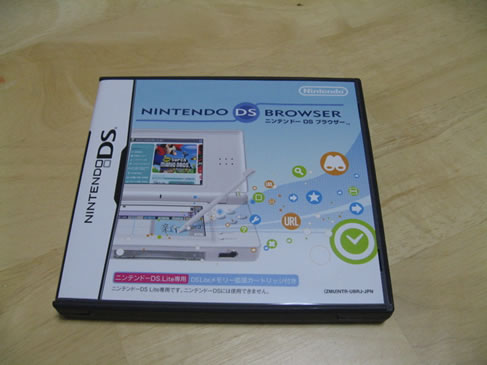
Note: These images are from the European and Japanese versions!
It’s been a long time in coming, but the Nintendo DS Browser is now available for both the DS, and the DS Lite (there are two versions because of the difference in size of the GBA slot on the DS and Lite).
To start off, the US version of the browser has a bit more compatibility with Javascript and Flash than the Euro and Japan versions of the browser. The browsing interface is well designed for the space that’s available on the two screens. The bottom screen is used for all the input and the top screen allows for some extra viewing area.

There are two browsing modes to choose from, SSR mode and Overview mode. SSR mode is the default and just condenses everything from a website onto the two screens. Then you have to scroll down to find what you need on the site. It’s a very similar interface to how mobile phones handle websites, which is not the best browsing experience. The browser also gives the option to turn off images to speed up loading even more.
Speaking of speed, the browser is really quite fast. I have cable internet with a wireless-g router, and I was browsing some pretty large websites quite fast. Nintendo’s flash website ran very well on the browser. It looks even better when viewed in ‘Overview mode’. The Overview mode allows the whole website to be displayed as it would on a computer screen, but you use the stylus to move a zoomed-rectangle around the site. This rectangle makes a zoomed-in view appear on the top screen to see what all is on the page–very cool!
The browser offers all the other features you would expect: favorites, search by Yahoo!, back, forward, etc. If you’re really on the road a lot, then the DS browser is a pretty slick setup—especially if you don’t have a laptop :)




