I’m not very familiar with the Minecraft games but I do know that there are none available on any Nintendo console or handheld. This has prompted many indie developers to create very similar games for those Minecraft addicts on Nintendo systems, like “Cube Creator 3D” from Big John Games. This newest attempt at the block building phenomenon is almost just like any other you’ve played but with the obligatory few tweaks so it’s not completely identical to Minecraft.
https://www.youtube.com/watch?feature=player_detailpage&v=OoC6z-lbNdc
The point of Cube Creator 3D (for those who don’t know) is to create your own environments and survive in the many randomly generated worlds you are placed in. Using only your hands at first, you must harvest the resources around you in order to create new tools, materials and weapons. There are also monsters and animals that will attack you and kill you, especially in the beginning seeing as your fist is not very useful for anything. I didn’t like how they didn’t have any sort of tutorials, explanations or anything. I’ve only watched my friends and family play Minecraft so these types of games are new to me. This resulted in a lot of trial and error but most of you will probably know what you’re doing, right?
Cube Creator 3D let’s you choose between a ‘Survival Mode’ and a more relaxed ‘Creative Mode’. In survival mode you are placed into a randomly generated world with a theme like desert, snow, mountains or tundra. You must be on guard night AND day, various creatures wont take kindly to you being in their vicinity so its also necessary to build a protective shelter for yourself. I didn’t find it too difficult to avoid some of the monsters but when you are spotted by one its hard to get them off your tail. There’s a positive to sticking around though because defeated monsters drop things like meat or materials that you can cook to regenerate your health.
In creative mode there are no monsters and you get to choose which world you want to create in. Like “survival” mode there is a desert, snow, etc. world but my favorite is the flat level, it’s like a blank canvas for your blocks. This is where I spent most of my time in Cube Creator 3D. They even let you fly around in creative mode giving you complete customization of the sky as well as unlimited blocks to build with. The maps are moderately sized, they could be a bit bigger but it’s nothing to restricting . It was pretty fun and I have to say when I go back and play CC3D this is probably the mode I will play in the majority of the time, just because its easier honestly.
The graphics are like most other games of this genre, in CC3D everything is smoothed out pretty well. The 3D effects look pretty good but can get a tad blurry sometimes, I played with them off most of the time. To navigate around these blocky worlds you’ll be using the control stick to look around and the A, B, X, Y buttons to move forward, backward, left and right. It was easy for me to get used to but I wish the joystick wasn’t so touchy. The cursor moves around a bit fast as you pan around the screen so as you’re building you can sometimes easily miss your mark or place a block somewhere by accident. Another thing I would have liked is some furniture or something for my creations. When I would complete my masterpiece of a shelter it felt so empty inside. Maybe I just don’t have the creative bone some people do while playing these games.
All of the recipes for the tools and materials you need are on the touch screen menu, as well as your inventory and backpack which carries your key items. This gives you plenty of room on the upper screen to work with while creating. Overall Cube Creator 3D is a pretty fun game that can sometimes get a little addicting (this is coming from someone who has never really preferred these types of games). If youre a fan of Minecraft I highly recommend checking it out on the 3DS eShop. Cube Creator 3D gives you plenty to do and its a great time killer especially for the low price of $4.99. If you’re leery you can download the free demo first, which is always nice.
PN Review: Cube Creator 3D (3DS eShop)
"Blocks" of fun!
If you’re looking for a good substitute for Minecraft on your 3DS then Cube Creator is definitely a game you’ll want to checkout. While its not the exact same game in every aspect (which is good) it gives you a great portable world that you are able to customize in many different ways. Craft tools, weapons and build a safe house to protect yourself from the many animals and monsters lurking about. For just $4.99 you can download this addicting little game onto your Nintendo 3DS or checkout the free demo available as well.


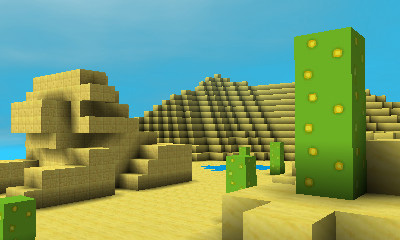
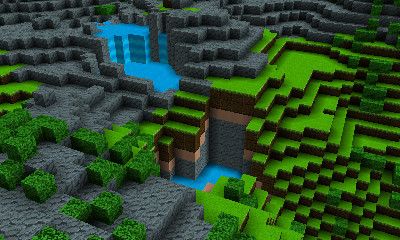

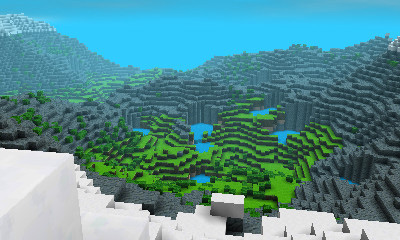










August 5, 2015
[…] John Games have issued an update for Cube Creator 3D. The update releases tomorrow, August 6th, for North America on the 3DS […]
August 17, 2015
[…] Cube Creator 3D (Big John Games, €7.50 / £5.25) – a Minecraft-style game designed with two modes in mind. In Survival Mode you explore, craft and fight to stay alive, while Creation Mode gives you the ability to create your own worlds and share screens via Miiverse, with various environments to play with. We enjoyed the game in our Cube Creator 3D review. […]
December 21, 2018
[…] Cube Creator DX is an action-adventure game for the Nintendo 3DS. This game is bright and colorful and has a lot to offer when it comes to gameplay. It’s very similar to Minecraft with some slight differences, but if you enjoy Minecraft, you’ll have fun with Cube Creator DX. […]