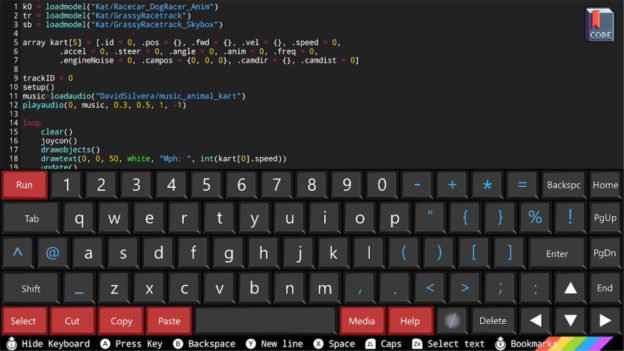I’ve always found coding to be fascinating. I think it all started for me with WarioWare D.I.Y. on the DS. I loved creating my own microgames, but wished I could create something beyond the 8 to 16-second timer restrictions. Enter coding games. I’ve never been very good at using them, it takes more dedication to learn to use them than I usually have time to give, but I’m very interested in them nonetheless. That said, let’s take a look at FUZE4 for the Switch!
Before I start, I should mention that I have played both Petit Computer (DSiWare), and it’s sequel SmileBasic (3DS), so comparisons to them are inevitable. SmileBasic 4 also just released recently on the Switch and is easily FUZE4’s main competition. Having used the SmileBasic coding language before FUZE’s, there’s a bit of a learning curve changing over. Still, having tried both, I must say that while I preferred SmileBasic, FUZE’s is very functional, and in some cases, feels easier to use.
Don’t let the phrase ‘easier to use’ fool you into thinking you can just pick it up and code, though. If you have no prior experience in coding, you’re not going to be making anything without some practice. Thankfully, there’s an excellent tutorial included that should teach you more than enough to get started. The only problem is it’s very frustrating going from the help menu to the coding screen constantly, so I’d highly recommend using FUZE’s website www.fuzearena.com on another device to access the tutorials and have the Switch ready on the coding screen.
Also available to you are a wide variety of sample programs you can try out and examine. Unfortunately, though, the large majority of these are disappointing. Take, for instance, the cart racing one. Yes, you can drive around a track on a cart, but there’s no collision. You can drive right through the landscape and buildings! I wish they spent more time polishing these, as they gave me a bad first impression of the software itself.
You aren’t limited to just the sample programs, though. You can download and play software from other users who have uploaded it. It’s located rather oddly in the menu (I thought for the longest time it wasn’t even offered), but it is functional. To download them, however, you need to search online for people’s codes as there isn’t any way to browse what has been uploaded through FUZE4 itself, a rather poor design, in my opinion. I tried out a few I found, including a nice 2048 clone and a fun little game about a roller-blading cat (shout-outs to their respective creators ;) ). Still, I was disappointed with the rather low volume of uploaded software I could find, especially since FUZE4 came out in August 2019.
Overall, I found FUZE4 to be a functional, if not slightly disappointing, coding application. Major props go to them for including a great tutorial, though! If you’re interested in coding on your Switch, take a look at this, but compare it with SmileBasic 4 as well. Which one you’ll find you prefer probably will come down to personal preference. While I can’t help but wish for more, I’m glad I got to try FUZE4.